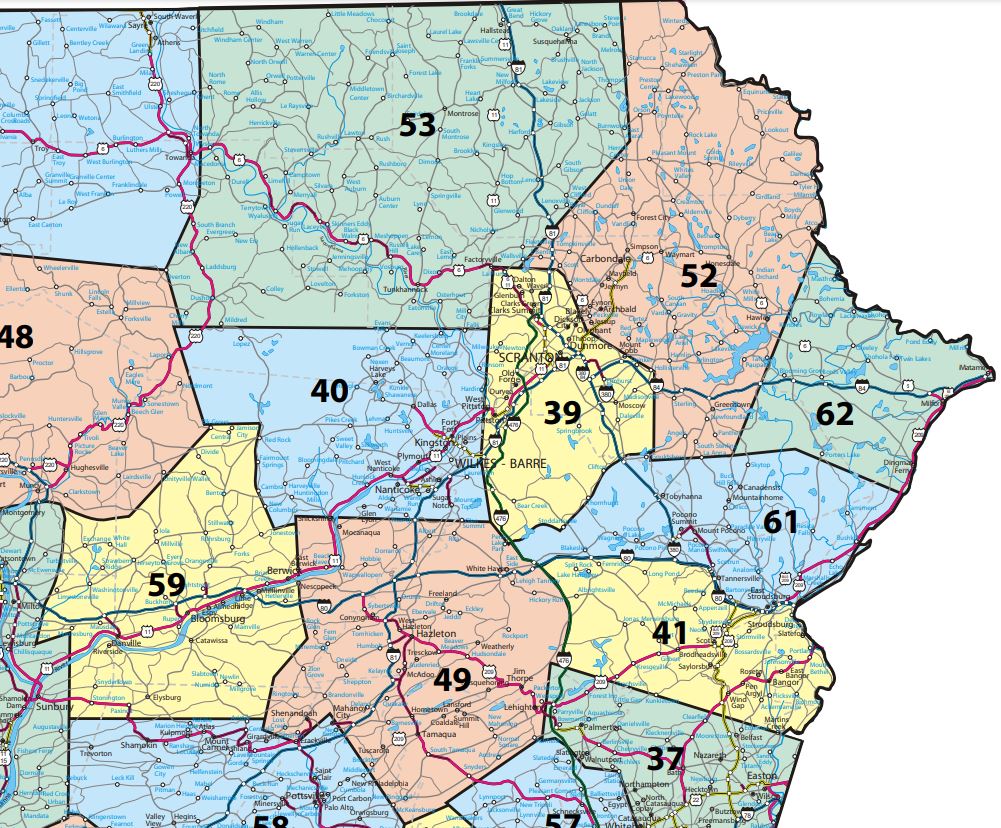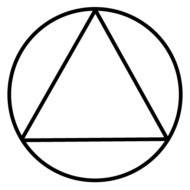Attention AA member,
To have an A.A. meeting added to the meeting list, and Meeting Guide mobile app, the group must follow these steps:
⦁ Start the process by either completing the printed form (https://www.aa.org/gso-new-group-listing-guidelines-form) or by filling out the online form below.
⦁ The online form will be forwarded to the appropriate DCM(District Committee Member) for the particular district that the group will be located in.
The printed form must be filled out completely and brought to the local District meeting (https://aaintergroupnepa.org/forms-and-information-about-intergroup/districts-we-serve/ ) or the NEPAIG General Membership Meeting(https://aaintergroupnepa.org/contact-us-2/ )
Note: *If your meeting is in District 59 should be taken to either District 40 or District 49.
*If your meeting is in District 52 should be taken to either District 53, District 39 or District 62.
⦁ A district contact will reach out based on the contact information provided and welcome your group to the A.A. structure. They will provide all the information necessary to make the group a success and able to participate in A.A. as a whole.
⦁ Once the District signs off on the meeting, NEPAIG will be contact and will list the meeting on the NEPAIG website, Meeting Guide mobile app and the next printing of the meeting lists.